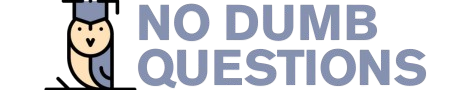In today’s fast-paced world, communication is key. Texting has become the primary mode of instant messaging, allowing us to connect with friends, family, and colleagues in real time. However, slow texting can hinder your ability to keep up with conversations and miss out on important updates. Mastering how to text quickly can significantly improve your efficiency and communication skills.
This article will delve into a comprehensive set of tips and tricks to elevate your texting game. We’ll explore efficient keyboard shortcuts, leverage predictive text features, and adopt ergonomic typing techniques to enhance both your speed and accuracy. By the end of this guide, you’ll be well-equipped to communicate swiftly and effectively through text messaging.
Rapid Texting Tips & Tricks
The foundation of rapid texting lies in adopting a strategic approach that combines efficient techniques with mindful practices. Here are some fundamental tips to get you started:
- Practice Makes Perfect: Like any skill, mastering how to text quickly requires consistent practice. Dedicate time each day to typing and experimenting with different techniques.
- Minimize Distractions: Find a quiet environment where you can focus solely on texting. Turn off notifications and put your phone on silent mode to avoid interruptions.
- Develop a Rhythm: Establish a consistent typing rhythm that feels comfortable and natural. Avoid rushing or pausing excessively, as this can disrupt your flow.
Keyboard Shortcuts for Texting

Leveraging keyboard shortcuts can significantly accelerate your texting speed. Familiarize yourself with these common shortcuts:
- Ctrl + C (Copy): Select text and press Ctrl + C to copy it.
- Ctrl + V (Paste): Press Ctrl + V to paste copied text.
- Ctrl + Z (Undo): Undo the last action, such as deleting a word or character.
- Ctrl + Y (Redo): Redo the last undone action.
Predictive Text Features
Modern smartphones offer powerful predictive text features that can streamline your texting experience.
- Word Suggestions: As you type, your phone will suggest likely words based on context. Tap on the suggested word to insert it quickly.
- Autocorrect: This feature automatically corrects common spelling errors as you type. While helpful, be sure to review autocorrections occasionally to ensure accuracy.
- Voice-to-Text: Utilize voice recognition to dictate your messages instead of typing them manually. This can be particularly useful for hands-free texting or when typing is challenging.
Ergonomic Typing Techniques

Maintaining proper posture and hand positioning is crucial for both speed and accuracy.
Posture:
- Sit upright with your back straight and shoulders relaxed.
- Keep your elbows at a 90-degree angle and wrists straight.
- Position your keyboard at a comfortable height to avoid straining your wrists.
Hand Positioning:
- Use all your fingers for typing, rather than relying solely on your index fingers.
- Avoid excessive force when pressing keys; let the keys register naturally.
- Take frequent breaks to stretch your hands and wrists.
Boost Texting Speed and Accuracy
Combining the techniques discussed above can significantly enhance your texting speed and accuracy.
- Practice Regularly: Dedicate time each day to practice typing and experimenting with different shortcuts and features.
- Analyze Your Mistakes: Pay attention to common errors and focus on improving those areas.
- Set Realistic Goals: Gradually increase your typing speed over time, avoiding burnout or frustration.
Conclusion
Mastering how to text quickly is a valuable skill in today’s digital age. By implementing the tips and tricks outlined in this article, you can significantly boost your texting speed and accuracy. Remember to practice consistently, leverage keyboard shortcuts and predictive text features, and adopt ergonomic typing techniques for optimal results. With dedication and effort, you can become a texting pro and communicate with efficiency and ease.