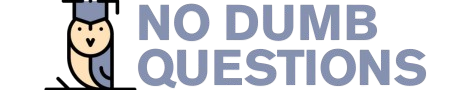Smart locks offer unparalleled convenience and security, allowing you to control access to your home remotely. However, even the most advanced technology can encounter issues. If you’re facing problems with your Rently smart lock, don’t panic! This comprehensive guide will walk you through common troubleshooting steps to get your lock back up and running smoothly.
This article will delve into various potential problems you might encounter with your Rently smart lock, including connectivity issues, battery depletion, and app glitches. We’ll provide step-by-step solutions for each issue, empowering you to resolve them independently. If you’re unable to fix the problem yourself, we’ll also guide you on how to contact Rently support for further assistance.
Rently Smart Lock Issues
Rently smart locks are generally reliable, but like any electronic device, they can experience malfunctions. Some common issues users report include:
- Lock not responding: The lock may fail to unlock or lock when commanded through the app or keypad.
- Connectivity problems: Your smart lock might struggle to connect to your Wi-Fi network or Bluetooth.
- Battery drain: The battery life of your Rently smart lock might be shorter than expected, requiring frequent charging.
- App glitches: The Rently app itself could experience bugs or errors, preventing you from controlling the lock properly.
Connectivity Problems
A stable internet connection is crucial for your Rently smart lock to function correctly. If you’re experiencing connectivity issues, try the following:
Check Your Wi-Fi Network
Ensure your router is working properly and that your smart lock is within range of the signal.
Restart Your Router and Smart Lock
Sometimes a simple restart can resolve connectivity problems. Turn off both your router and smart lock for a few minutes, then turn them back on.
Update Your Rently App
Outdated apps can sometimes cause connectivity issues. Check the app store for any available updates for the Rently app.
Battery Depletion Troubleshooting
Your Rently smart lock relies on batteries to operate. If your lock is running low on power, you’ll need to replace the batteries:
Identify the Battery Type
Consult your Rently smart lock’s user manual to determine the correct type of batteries required.
Replace the Batteries
Carefully remove the old batteries and insert new ones, ensuring they are inserted correctly with the positive (+) and negative (-) ends aligned.
Monitor Battery Life
Keep an eye on your battery level through the Rently app. It’s a good practice to replace batteries before they run completely out.
App Glitches and Fixes
Occasionally, glitches within the Rently app can interfere with your smart lock’s functionality. Here are some troubleshooting steps:
Force Quit the App
Close the Rently app completely from your device’s recent apps list. Then, reopen it to see if the issue is resolved.
Clear App Cache and Data
Clearing the app’s cache and data can sometimes fix persistent glitches. Navigate to your device’s settings and find the Rently app. Look for options to clear cache and data.
Reinstall the App
If other troubleshooting steps fail, consider reinstalling the Rently app from the app store.
Contacting Rently Support
If you’ve tried all the troubleshooting steps and are still experiencing problems with your rently smart lock not working, it’s time to contact Rently support directly.
Visit the Rently Website
The Rently website offers a comprehensive FAQ section and troubleshooting guides that may address your specific issue. You can also find contact information for customer support.
Contact Customer Support
Reach out to Rently customer support via phone or email. Be prepared to provide details about your smart lock model, the issue you’re experiencing, and any troubleshooting steps you’ve already taken.
Conclusion
Smart locks offer a convenient and secure way to manage access to your home. While they are generally reliable, occasional issues can arise. By following the troubleshooting steps outlined in this guide, you can often resolve common problems with your Rently smart lock independently. If you encounter persistent difficulties, don’t hesitate to contact Rently support for further assistance. With a little patience and these helpful tips, you can get your Rently smart lock back up and running smoothly in no time.