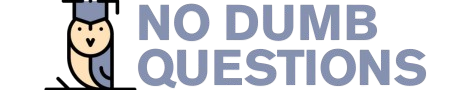Tired of juggling multiple remotes to control your entertainment setup? A universal remote can be the solution you’ve been searching for. These versatile devices allow you to manage various electronics, including your TV, with a single click. Say goodbye to clutter and frustration – a universal remote streamlines your home theater experience.
This article will delve into the world of universal remotes, exploring their functionality, benefits, programming process, and how they can seamlessly integrate with your TV setup. We’ll guide you through the steps of choosing the right universal remote and mastering its use to control your television effortlessly.
What is a Universal Remote?
A universal remote is a programmable remote control designed to operate multiple electronic devices using a single unit. Unlike traditional remotes specific to a particular brand or model, universal remotes utilize a database of codes that correspond to various device manufacturers and models. This allows you to customize button functions and assign them to specific devices in your home theater system.
These remotes typically feature a comprehensive set of buttons for common functions like power, volume, channel, input selection, and playback controls. Some advanced models even offer features such as macro programming, allowing you to create custom sequences of commands for complex tasks.
Benefits of Using a Universal Remote
The advantages of using a universal remote are numerous, making it a popular choice for homeowners seeking to simplify their entertainment setup:
- Reduced Clutter: Eliminate the need for multiple remotes, freeing up space and reducing clutter on your coffee table or entertainment center.
- Simplified Control: Manage all your devices with a single remote, streamlining the process of switching between inputs, adjusting volume levels, and controlling playback functions.
Customization: Program buttons to match your specific device setup and preferences, creating a personalized control experience.
Cost-Effective: Investing in a universal remote can save you money in the long run by eliminating the need to purchase separate remotes for each device.
How to Program a Universal Remote
Programming a universal remote is generally a straightforward process that involves entering specific codes corresponding to your TV model.
Identify Your TV Model: Locate the model number of your television, usually found on the back or bottom panel.
Consult the Remote’s Manual: Refer to the user manual provided with your universal remote for instructions on programming specific devices. It will outline the steps and codes required for your TV model.
Enter Codes: Use the remote’s buttons to enter the code corresponding to your TV model. The manual will guide you through the process, often involving a sequence of button presses or using a code search function.
Test Functionality: Once the code is entered, test the remote’s functionality by attempting basic commands like turning on/off the TV, adjusting volume, and changing channels.
Controlling Your TV with a Universal Remote
Once your universal remote is programmed, you can enjoy seamless control over your television:
- Power On/Off: Use the dedicated power button to turn your TV on or off.
- Volume Control: Adjust the volume level using the volume up and down buttons.
- Channel Surfing: Navigate through channels using the channel up and down buttons.
Input Selection: Switch between different input sources, such as HDMI, cable, or DVD, using the designated input button.
Playback Controls: Control playback functions like play, pause, rewind, and fast forward on connected devices.
Conclusion
A universal remote offers a convenient and efficient way to manage your TV and other entertainment devices with a single click. By eliminating the need for multiple remotes, simplifying control, and offering customization options, it enhances your home theater experience. With its user-friendly programming process and versatile functionality, a universal remote is an invaluable tool for anyone seeking to streamline their entertainment setup.