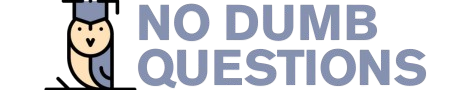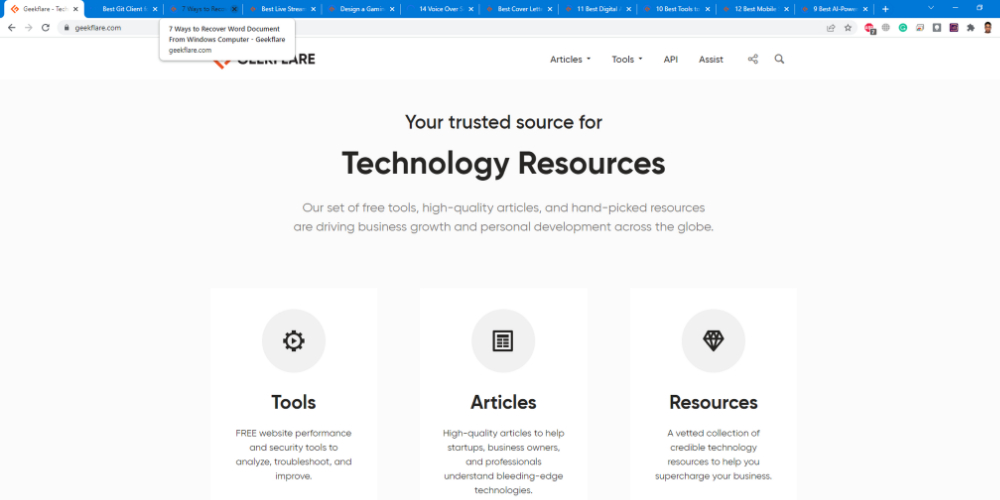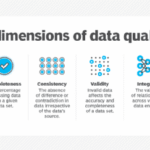We live in a digital world where multitasking is the norm. It’s common to have multiple browser tabs open, each serving a different purpose. While this can be convenient, forgetting to close unused tabs can have unintended consequences for your computer’s performance and security. This article will delve into the potential downsides of leaving tabs open and provide practical tips on how to manage them effectively.
This article will explore the various ways that forgot to close tab scenarios can negatively impact your system, including increased RAM usage, slower browsing speeds, and heightened security risks. We’ll also discuss the numerous benefits of closing unused tabs and offer actionable strategies for better browser tab management.
Consequences of Leaving Tabs Open
Leaving browser tabs open, even when you’re not actively using them, can lead to a cascade of negative effects on your computer system. These consequences range from minor inconveniences to significant performance issues and potential security vulnerabilities.
One of the primary downsides is that open tabs continue to consume system resources in the background. Even if a tab isn’t visibly active, it might be running scripts, downloading data, or refreshing content, all of which require processing power and memory. This constant drain on your computer’s resources can lead to noticeable slowdowns, especially if you have numerous tabs open simultaneously.
Furthermore, leaving tabs open can create security risks. Some malicious websites or phishing attempts may exploit open tabs to inject malware into your system or steal sensitive information like passwords and credit card details. If a compromised website is left open in the background, it could potentially gain access to your personal data without your knowledge.
RAM Usage and Performance Impact
One of the most direct consequences of leaving browser tabs open is increased RAM usage. Every tab you have open consumes a portion of your computer’s available memory (RAM). While modern computers have substantial RAM capacities, constantly running numerous tabs can quickly deplete this resource, leading to sluggish performance.
As RAM fills up, your computer starts relying more heavily on its hard drive for temporary storage, a process known as “swapping.” This significantly slows down system operations because accessing data from the hard drive is much slower than retrieving it from RAM. You’ll likely notice lag when browsing, opening applications, or performing other tasks if your RAM is overloaded by open tabs.
To illustrate this impact, consider a scenario where you have 8GB of RAM and 10 browser tabs open. Each tab might consume anywhere from 50MB to 200MB of RAM, depending on its complexity and activity level. In this case, the total RAM usage could easily reach 500MB to 2GB, leaving only a limited amount of memory available for other essential processes.
Security Risks of Open Tabs
Leaving browser tabs open can expose your computer to various security risks. While most reputable websites are secure, there’s always a chance that you might accidentally land on a malicious site or click on a phishing link.
If you have multiple tabs open, including potentially vulnerable ones, the risk of malware infection or data theft increases significantly. Malicious scripts running in the background of an open tab could attempt to steal your login credentials, credit card information, or other sensitive data.
Furthermore, leaving tabs open can create vulnerabilities for “cross-site scripting” (XSS) attacks. XSS exploits allow attackers to inject malicious code into websites that you’re visiting. If you have multiple tabs open from different sites, an attacker could potentially leverage one vulnerable site to compromise others, gaining access to your personal information across various platforms.
Benefits of Closing Unused Tabs
Closing unused browser tabs offers numerous benefits for both your computer’s performance and security. By freeing up system resources and minimizing potential vulnerabilities, you can create a more efficient and secure browsing experience.
One of the most immediate benefits is improved RAM usage. Closing unnecessary tabs frees up valuable memory that can be allocated to other essential processes, resulting in smoother multitasking and faster application loading times. This is particularly beneficial if you frequently work with demanding applications or have limited RAM capacity.
Browser Tab Management Tips
Effective browser tab management is crucial for maintaining optimal performance and security. Here are some practical tips to help you stay organized and minimize the negative impacts of open tabs:
Use Tab Groups
Many modern browsers offer “tab groups” or “workspaces” features that allow you to categorize and organize your tabs into separate collections. This can be helpful for separating work-related tabs from personal browsing, or grouping together research materials for a specific project.
Regularly Close Unused Tabs
Make it a habit to regularly close unused tabs throughout the day. Before switching to a different task or application, take a moment to review your open tabs and close any that are no longer needed. This simple practice can significantly reduce RAM usage and improve browsing speed.
Utilize Tab Extensions
Browser extensions can provide additional tools for managing tabs effectively. Some popular options include:
* The Great Suspender: Suspends inactive tabs, freeing up resources while allowing you to easily resume them later.
* OneTab: Consolidates all open tabs into a single list, saving memory and providing quick access to previously viewed pages.
Consider Tab Management Techniques
Explore different tab management techniques that suit your workflow:
* The “Two-Tab Rule”: Limit yourself to only two active tabs at a time to minimize distractions and improve focus.
* “Zero Inbox” for Tabs: Aim to close all tabs before ending your browsing session, similar to clearing your email inbox.
Conclusion
In today’s digital landscape, managing browser tabs effectively is essential for maintaining optimal system performance and security. While the convenience of having multiple tabs open is undeniable, neglecting to close unused ones can lead to a range of negative consequences, including increased RAM usage, slower browsing speeds, and heightened security risks. By adopting the tips outlined in this article, you can minimize these downsides and create a more efficient and secure browsing experience. Remember, closing those what happens if you forget to close a tab scenarios is a small step that can make a big difference in your overall computing experience.