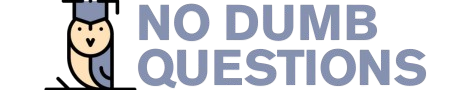The rise of artificial intelligence (AI) has revolutionized many fields, including art creation. While AI-generated art can be impressive, it’s becoming increasingly important to distinguish between authentic human-created artwork and AI-generated pieces. This is especially crucial when searching for images online, as platforms like Google Images can contain a mix of both types. This article will guide you through effective strategies to filter out how to filter out ai art on google images and ensure you’re viewing genuine, human-made content.
We’ll explore various techniques, including utilizing advanced search operators within Google Images, leveraging specialized image recognition tools, and understanding the telltale characteristics of AI-generated art. By following these tips, you can confidently navigate the digital landscape and find authentic images that meet your needs.
AI Art Detection on Google Images
Google is actively working to improve its ability to detect and label AI-generated content. While not foolproof, their efforts are making progress in helping users identify potential AI art. Keep an eye out for labels or descriptions within image search results that indicate the artwork’s origin.
However, relying solely on Google’s detection might not always be sufficient. AI technology is constantly evolving, and new techniques emerge regularly. Therefore, it’s essential to combine Google’s efforts with other methods to ensure accurate identification.
Advanced Search Operators for Filtering

Google Images offers a range of advanced search operators that can help you refine your searches and filter out unwanted results.
- Use specific keywords: Instead of broad terms like “painting,” try more precise descriptions like “oil painting on canvas” or “watercolor landscape.” This helps narrow down the results to images that match your criteria.
Exclude AI-generated content: While there isn’t a direct operator for excluding AI art, you can use negative keywords like “-AI generated” or “-artificial intelligence” in your search query. This may help reduce the number of AI-created images displayed.
Filter by image size and type: If you’re looking for specific image dimensions or file types, utilize the “Size” and “Type” filters available on Google Images.
Image Recognition Tools for Authenticity Verification
Several specialized image recognition tools can assist in verifying the authenticity of images. These tools often leverage machine learning algorithms to analyze image characteristics and determine the likelihood of AI generation.
- Hugging Face: This platform hosts a variety of open-source AI models, including some designed for detecting AI-generated images. Explore their model hub to find suitable options.
- Deepfake Detection Tools: While primarily focused on identifying manipulated videos, some deepfake detection tools can also analyze images and flag potential AI generation.
Remember that these tools are not always perfect and should be used in conjunction with other methods for a more reliable assessment.
Identifying Characteristics of AI-Generated Art

While AI art is becoming increasingly sophisticated, certain characteristics may still hint at its artificial origin.
- Repetitive Patterns: AI models often generate images with repeating patterns or textures that may appear unnatural or too symmetrical.
- Unrealistic Details: Pay attention to fine details in the image. AI-generated art sometimes struggles with realistic rendering of hair, skin, or other complex textures.
- Awkward Compositions: The composition of an AI-generated image might feel slightly off or lack the natural flow found in human-created artwork.
Keep in mind that these are general guidelines, and not every AI-generated image will exhibit these characteristics.
Tips for Refining Your Searches
To improve your chances of finding authentic images, consider these additional tips:
- Search for specific artists: If you’re looking for a particular artist’s work, include their name in your search query to narrow down the results.
- Explore reputable image sources: Websites like Flickr, DeviantArt, and 500px often feature high-quality images from established artists.
- Cross-reference images: When in doubt, try searching for the image on multiple platforms or using reverse image search tools to see if it appears elsewhere with different context or attribution.
Conclusion
In today’s digital age, discerning between authentic and AI-generated art is crucial. By utilizing advanced search operators, leveraging image recognition tools, understanding the characteristics of AI art, and refining your search strategies, you can confidently navigate Google Images and find genuine, human-created content. As AI technology continues to evolve, staying informed about these techniques will empower you to make more informed decisions when searching for images online.