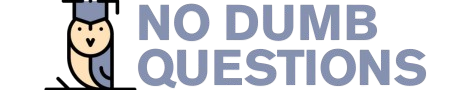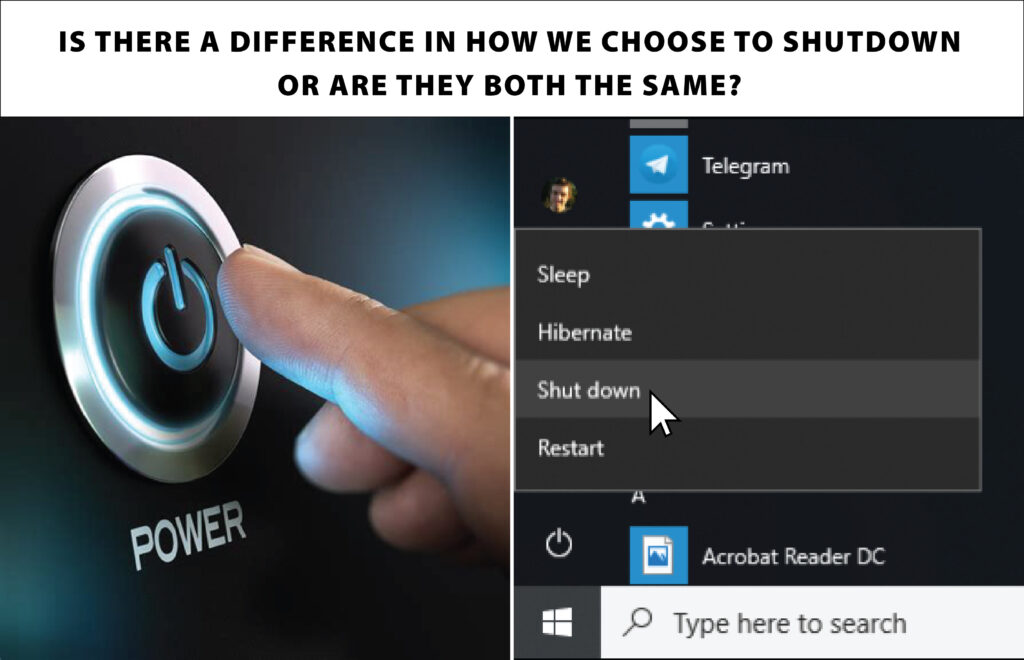In the digital age, our computers have become indispensable tools for work, entertainment, and communication. We rely on them to store valuable data, run essential applications, and keep us connected. However, improper shutdown procedures can lead to unforeseen consequences, potentially resulting in data loss or system instability. Understanding the difference between shutting down your PC using the “Shut Down” option and simply turning it off with the power button is crucial for maintaining a healthy and reliable computing environment.
This article will delve into the nuances of PC shutdowns, exploring the potential risks associated with using the power button and outlining best practices for ensuring a safe and secure shutdown process. We’ll examine the importance of data loss prevention and system stability, while also providing guidance on utilizing your operating system’s built-in shutdown options effectively.
Shut Down vs Power Button
While both methods ultimately switch off your computer, there are fundamental differences between using the “Shut Down” option and simply pressing the power button. When you select “Shut Down” from your operating system’s menu, a series of controlled steps are initiated. Your computer saves any unsaved files, closes running programs gracefully, and shuts down all hardware components in an orderly manner. This ensures that data is properly saved and prevents potential corruption or loss.
On the other hand, using the power button bypasses this entire shutdown sequence. It abruptly cuts off power to your system without allowing for proper closure of applications or saving of data. While this might seem like a quick and convenient solution in certain situations, it can lead to several problems down the line.
Data Loss Prevention
One of the most significant risks associated with using the power button to turn off your PC is the potential for data loss. If you have unsaved work or files open when you abruptly shut down your system, there’s a chance that this data could be corrupted or lost entirely. This can be particularly problematic if you’re working on important documents, projects, or creative endeavors.
By utilizing the “Shut Down” option, you give your computer ample time to save any unsaved changes and close programs properly. This minimizes the risk of data loss and ensures that your work is protected. It’s always a good practice to regularly save your files and close unnecessary applications before shutting down your PC, regardless of the method used.
System Instability Risks
Beyond data loss, consistently using the power button to turn off your PC can contribute to system instability over time. Abrupt shutdowns can leave system files in an inconsistent state, potentially leading to errors, crashes, or even hardware damage. This is because essential processes may not have a chance to complete their tasks before power is cut off.
Regularly using the “Shut Down” option allows your operating system and hardware components to shut down gracefully, minimizing the risk of these issues. It’s like giving your computer a proper rest after a long day of work, ensuring that it starts fresh and operates smoothly the next time you turn it on.
Best Practices for PC Shutdown
To ensure a safe and reliable shutdown experience, follow these best practices:
- Always use the “Shut Down” option: This allows your system to save data, close programs properly, and shut down hardware components in an orderly manner.
- Save your work regularly: Don’t rely on automatic saving features alone. Make it a habit to manually save your files frequently to prevent potential data loss.
- Close unnecessary applications: Before shutting down, close any programs you are not actively using to free up system resources and ensure a smoother shutdown process.
- Avoid interrupting the shutdown sequence: Once you initiate a shutdown, avoid pressing any keys or clicking on anything until the process is complete.
Operating System Shutdown Options
Most operating systems offer various shutdown options tailored to different needs:
- Standard Shut Down: This option completely powers off your computer, saving all data and closing all programs.
- Restart: This option shuts down your computer and then immediately starts it back up again. It’s useful for resolving minor software issues or applying system updates.
- Sleep Mode: This option puts your computer into a low-power state, preserving your current work session and allowing you to resume quickly when you return.
Conclusion
While occasionally using the power button might not pose significant risks, consistently relying on it can lead to data loss, system instability, and potential hardware damage. By understanding the differences between shutting down using the “Shut Down” option and simply turning off your PC with the power button, you can make informed decisions that protect your valuable data and ensure a healthy computing environment. Always prioritize using the “Shut Down” option and follow best practices for PC shutdown to safeguard your system and maintain optimal performance.