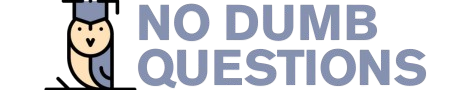In today’s digital age, our reliance on electronic devices like MacBook Pros has significantly increased. While these powerful machines offer incredible capabilities, they emit blue light, a high-energy visible light that can have detrimental effects on our health and well-being. This article delves into the potential hazards of blue light exposure and explores effective solutions to mitigate its impact. We’ll guide you through various macbook pro blue light filter options available, their benefits, and factors to consider when making your choice.
Blue Light Hazards
Blue light, while essential for regulating our circadian rhythm and alertness during the day, can become problematic when exposed to in excess, particularly in the evening hours. Prolonged exposure to blue light from screens can disrupt melatonin production, a hormone crucial for sleep regulation. This disruption can lead to insomnia, fatigue, and difficulty concentrating. Furthermore, blue light has been linked to eye strain, headaches, and even potential long-term damage to the retina.
Beyond its impact on sleep and vision, excessive blue light exposure may also contribute to other health concerns. Some studies suggest a correlation between blue light and increased risk of certain chronic diseases. While more research is needed to establish definitive links, it’s prudent to take steps to minimize unnecessary blue light exposure for overall well-being.
MacBook Pro Blue Light Filters

Fortunately, there are effective ways to reduce the amount of blue light emitted from your MacBook Pro. Dedicated macbook pro blue light filters are designed to absorb or reflect a significant portion of harmful blue wavelengths, creating a more comfortable viewing experience. These filters come in various forms, each offering unique advantages and considerations.
Types of Blue Light Filters
Screen Protectors
Blue light filtering screen protectors are thin films applied directly to your MacBook Pro’s display. They act as a physical barrier, absorbing or scattering blue light before it reaches your eyes. Screen protectors offer a convenient and affordable solution for reducing eye strain and improving sleep quality.
Software Settings
Many modern operating systems, including macOS, include built-in features to adjust screen color temperature. By enabling “Night Shift” or similar settings, you can shift the display’s color balance towards warmer tones, reducing blue light emission in the evening hours. This software-based solution is readily accessible and requires no additional hardware.
External Monitors
If you spend extended periods working on your MacBook Pro, consider investing in an external monitor with built-in blue light filtering capabilities. These monitors often feature specialized panels or coatings that effectively reduce blue light emissions, providing a more comfortable viewing experience for prolonged use.
Benefits of Using a Blue Light Filter

Implementing a macbook pro blue light filter can significantly enhance your overall well-being and computing experience.
Reduced Eye Strain
By filtering out harmful blue light, you minimize the strain on your eyes, reducing symptoms like dryness, fatigue, headaches, and blurred vision. This is particularly beneficial for individuals who spend long hours working or studying on their computers.
Improved Sleep Quality
Reducing blue light exposure in the evening hours allows your body to produce melatonin naturally, promoting restful sleep and improving sleep quality. This can lead to increased energy levels, improved focus, and overall better health.
Enhanced Visual Comfort
A macbook pro blue light filter creates a more comfortable viewing experience by reducing glare and harshness on the screen. This makes it easier on your eyes, especially in dimly lit environments or during extended use.
Choosing the Right Filter
Selecting the most suitable macbook pro blue light filter depends on your individual needs and preferences.
Consider Your Usage Patterns
If you primarily use your MacBook Pro for work or study, a screen protector or software settings may be sufficient. However, if you engage in prolonged gaming or creative tasks, an external monitor with built-in blue light filtering could be more beneficial.
Evaluate Your Budget
Blue light filters range in price from affordable screen protectors to more expensive external monitors. Determine your budget and choose a filter that offers the best value for your needs.
Read Reviews and Compare Options
Before making a purchase, research different brands and models of macbook pro blue light filters. Read reviews from other users to gain insights into their experiences and identify the most reliable and effective options.
Conclusion
Protecting your eyes and overall well-being in today’s digital world is crucial. Implementing a macbook pro blue light filter can significantly reduce eye strain, improve sleep quality, and enhance visual comfort during extended use. By understanding the potential hazards of blue light and exploring the various filter options available, you can make an informed decision to create a healthier and more enjoyable computing experience.